Embedd visual copyright text
If you wish to place a visual copyright notice the preference is to place the text in the bottom left of the screen, this will tie in with the other images on the site.
Using Photoshop: Create 3 new guides by selecting: View - New Guide and then create:
one at 5% vertically,
one at 95% horizontally,
one at 92% horizontally.
The guides are laid out by percentages rather than pixels to allow for all the different size images. If you have a 6mega pixel image or a 21mp image the text will still occupy the same area in lower corner of the screen.
The image site, such as Panoramio will display a standard size image and then make a larger image available if requested.
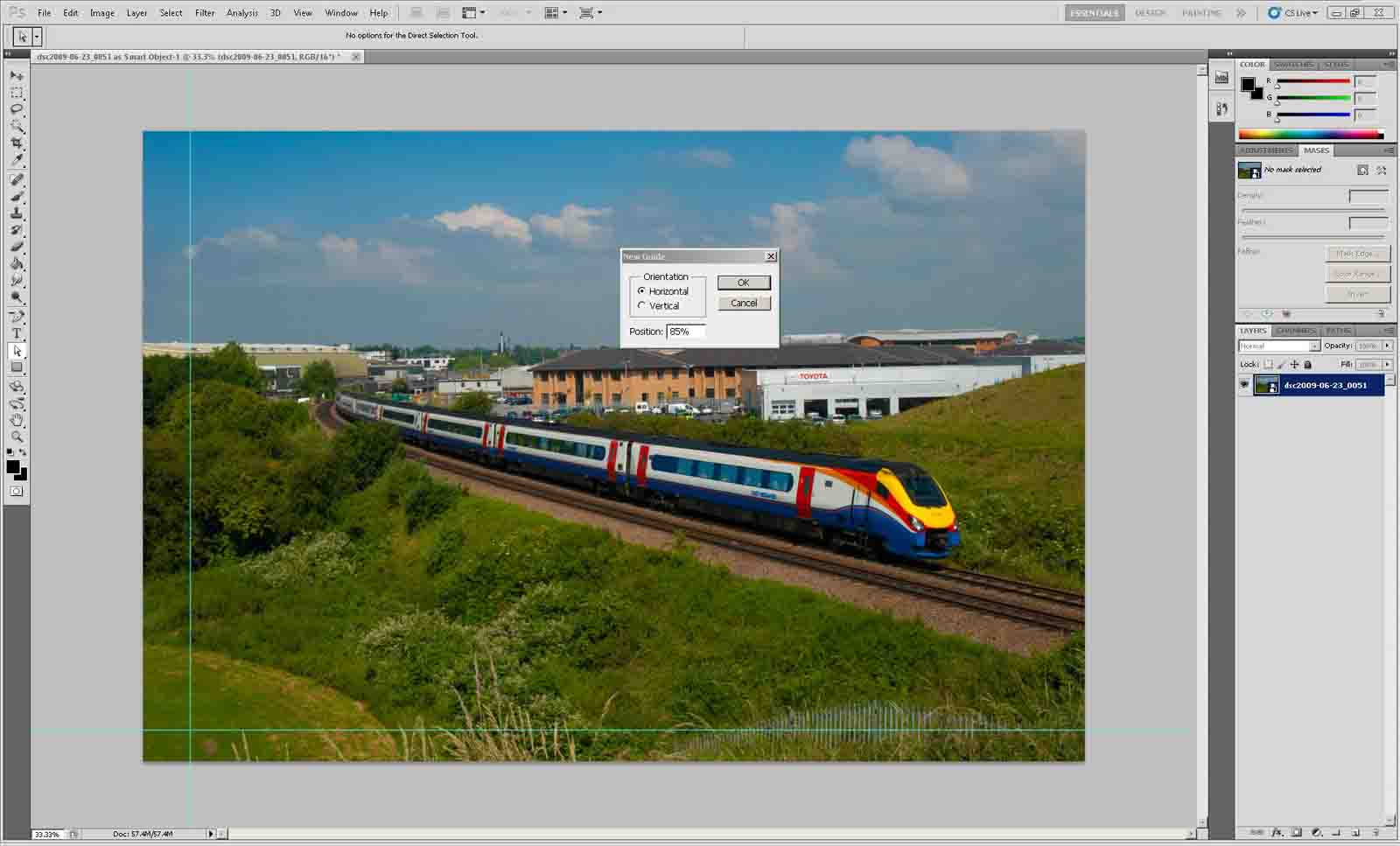
Then using the Arial font make your text fit between the new guide lines.
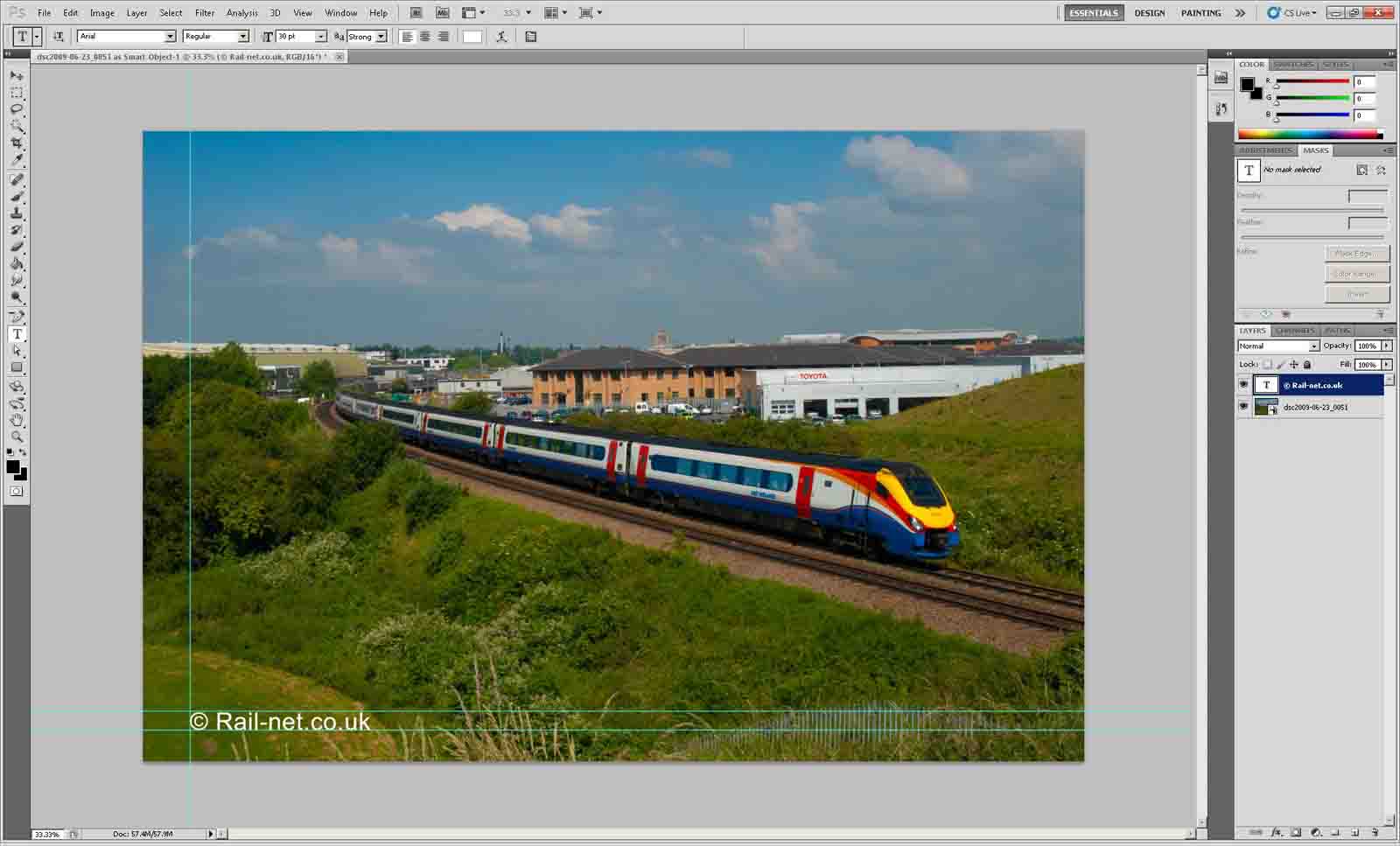
Then for an original copyright notice enter the text to your preference.
Using Photoshop: Create 3 new guides by selecting: View - New Guide and then create:
The guides are laid out by percentages rather than pixels to allow for all the different size images. If you have a 6mega pixel image or a 21mp image the text will still occupy the same area in lower corner of the screen.
The image site, such as Panoramio will display a standard size image and then make a larger image available if requested.
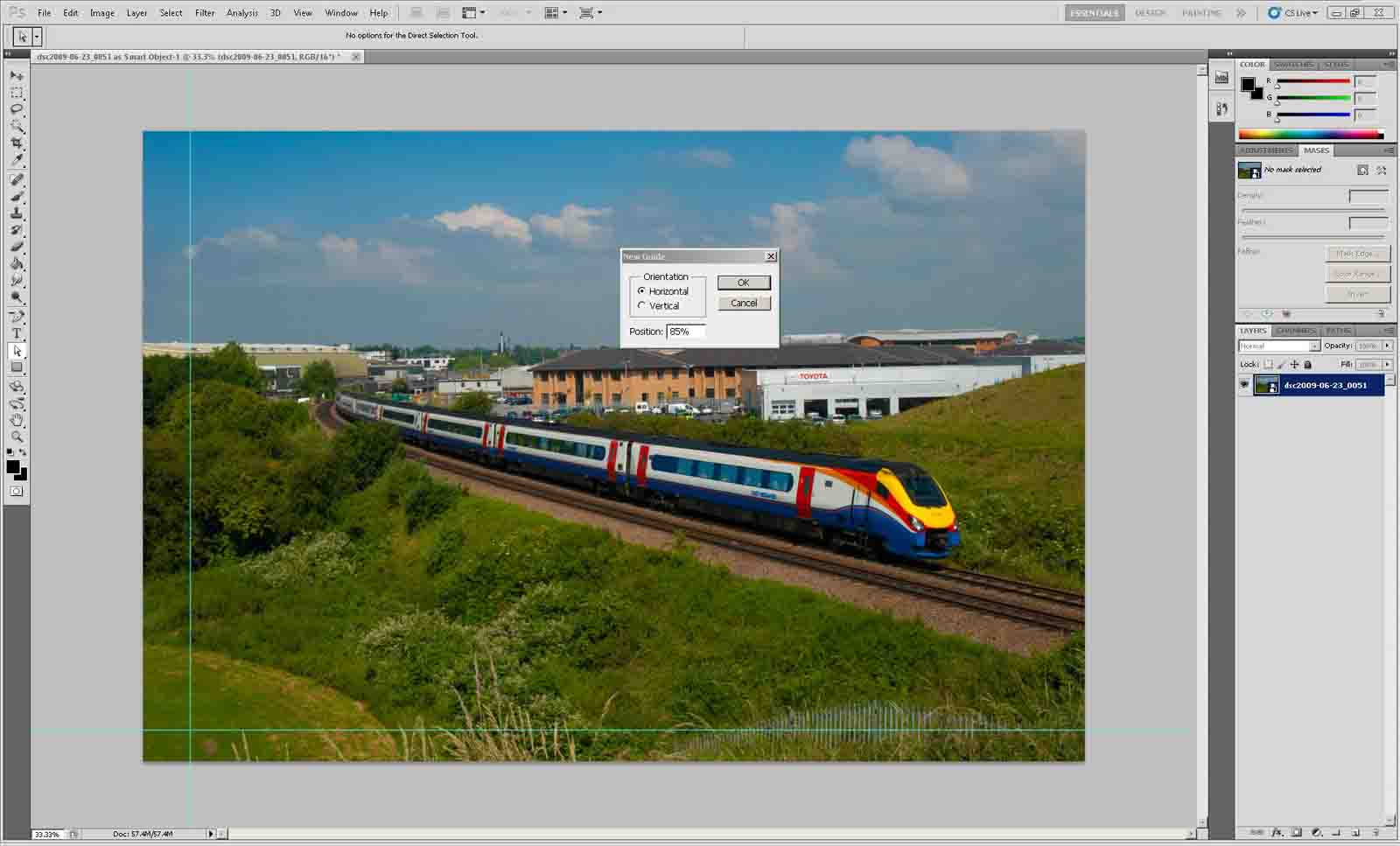
Then using the Arial font make your text fit between the new guide lines.
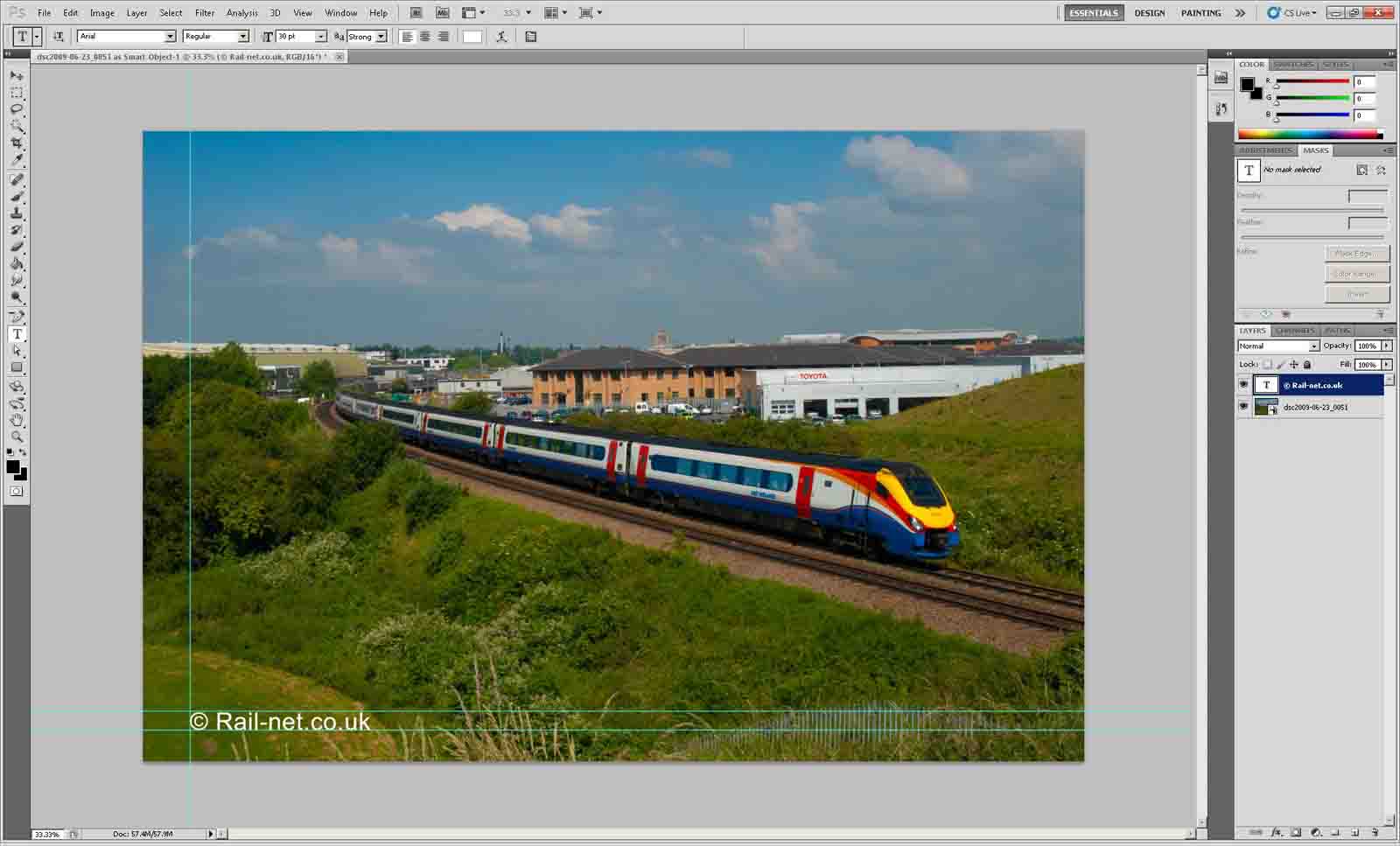
Then for an original copyright notice enter the text to your preference.
